Howdy pardner!
These here forums are read-only. Click here to go to the new forums, where you can actually post and stuff!
Sorry for the inconvenience
-Andrew
Microblocks
Hi there,
After messing around with the convenient commands in McGalaxy to create custom blocks, I started to look into creating a microblocks using automated input to the server, creating a whole batch of new sub-sized blocks very quickly. (They'd look something like snow layers in premium [http://i.imgur.com/oPcoB33.png]) However, to manually add these microblocks with every possible combination for each block would surpass 250,000 blocks, which, to me, seems a little in excess for functionality within the game.
Something that peaked my interest over at the premium mods club was that multiple microblocks could be placed in the same space as a single block. [http://ftbwiki.org/images/thumb/6/6e/MicroblocksCombined.png/300px-MicroblocksCombined.png] Unfortunately such code happens to be written in java, though it does appear to be open source.
My thoughts were to add a 1/16 x 1/16 x 1/16 microblock for each block in the game and to assemble all other microblocks from these templates, copying and pasting them around. However, such a sophisticated task is somewhat beyond my capabilities at the moment, which brings me here. Does anybody have any advice on how I could achieve such a feat? I have good knowledge of C# and access to the source code of McGalaxy, though I have limited experience with modding itself.
Thanks for reading.
This is something you can do with fake entities and player models to replicate 'MicroBlocks':
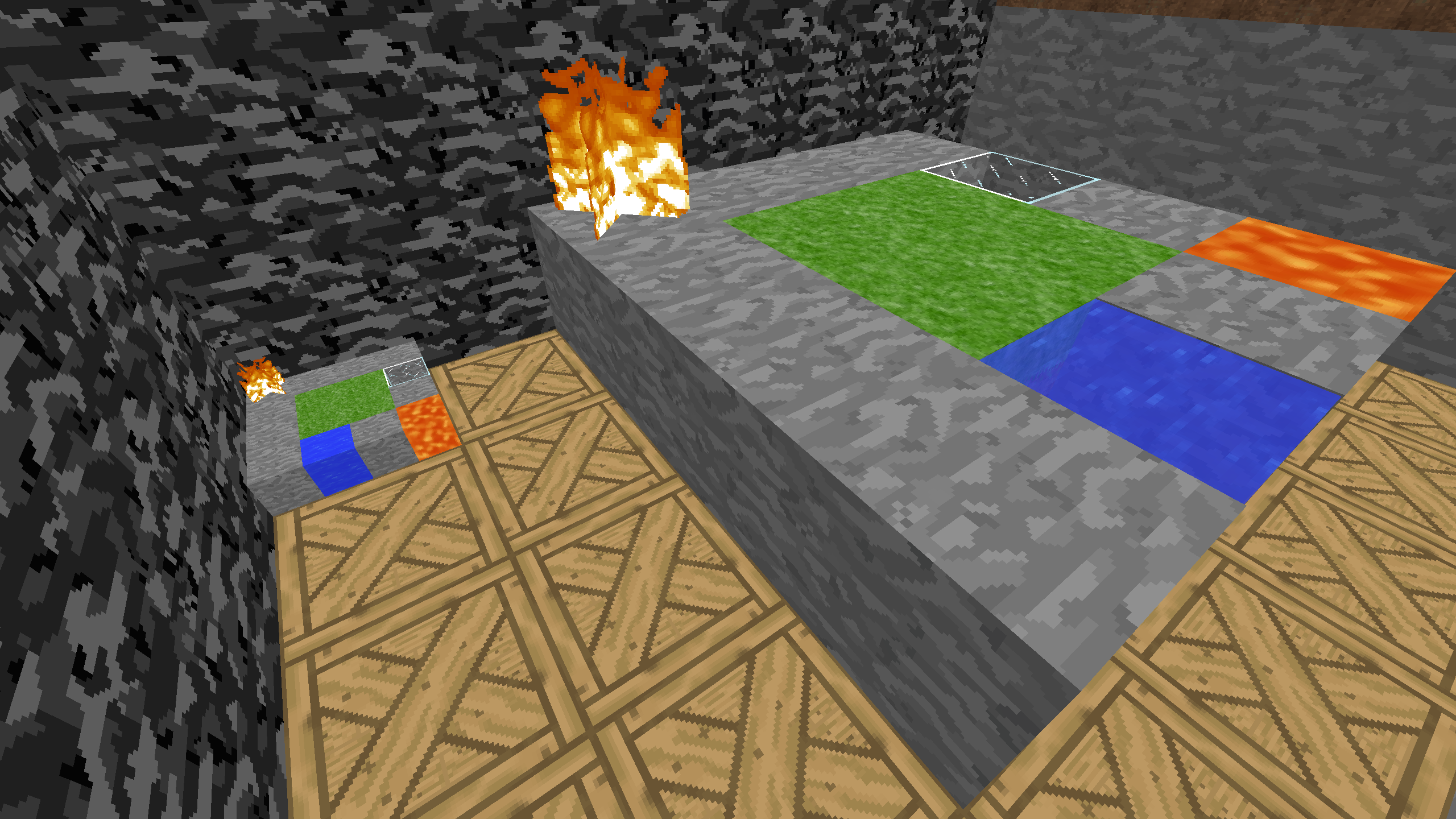
Looks brilliant. Got any instructions?
It's a pain, and there is no collision. Also depends on the software, I used Procraft.
I first turned on noclip, then used precision teleportation to teleport to a 4th of a block location and then would add a fake enitity with a block as its model where I was standing. Only works with ClassicalSharp because it has model scaling.
With McGalaxy I don't know if there is precision teleportation command so it would be quite difficult to do unless a new command was added.
I can probably use /botsummon to move the bots. I've managed to make a floating mushroom that I can move around, but I'm not sure what you did to adjust the size. Also, is there anything to hide the nametags from showing? Or should I just turn them all off? (On a private server, so that's no problem)
(Automerge)
I can probably use a set of geniune microblocks (say stone) that I can hide just under the surface of the bot block to simulate a collision field.
With CS the syntax for changing model scale is [ModelName]|[Scale] scale can be between .25 and 2 for most of the models. An example I used for the stone is 1|.25
Work it out in the end, thanks. It is a bit difficult to work with so I'm looking at a compromise - to use genuine microblocks when they're being used regularly across the map and to use your technique for more fiddly unique things. The ability to make the entity face diagonally is very powerful.
Thanks very much ![]()
As it turns out the bots will displace when clipping with one another when the server starts, which is unfortunate.
On the other hand, the program to input for me is quite successful, although it isn't doing my inventory any favours.
https://snag.gy/UA6nY9.jpg
Pretty cool microblocks
 Xaraxus
Xaraxus
 123DontMessWitMe
123DontMessWitMe
 theamazing.zip
theamazing.zip
